Get Lifetime access to Templately for just $199.90 one-time payment.
[/et_pb_slide][/et_pb_fullwidth_slider][/et_pb_section][et_pb_section fb_built=”1″ specialty=”on” _builder_version=”4.19.0″ _module_preset=”default” background_color=”#ffffff” global_colors_info=”{}”][et_pb_column type=”3_4″ specialty_columns=”3″ _builder_version=”4.16″ custom_padding=”|||” global_colors_info=”{}” custom_padding__hover=”|||”][et_pb_row_inner _builder_version=”4.19.0″ _module_preset=”default” background_enable_color=”off” width=”100%” module_alignment=”left” custom_margin=”||10px|0px|false|false” custom_padding=”20px|10px|20px|10px|false|false” border_radii=”on|20px|20px|20px|20px” border_color_all=”RGBA(255,255,255,0)” border_style_all=”none” global_colors_info=”{}”][et_pb_column_inner saved_specialty_column_type=”3_4″ _builder_version=”4.19.0″ _module_preset=”default” global_colors_info=”{}”][et_pb_text _builder_version=”4.19.0″ _module_preset=”default” text_font_size=”18px” global_colors_info=”{}”]
Templately Lifetime Deal is an Elementor templates factory and a cloud workspace that is perfect for people and teams that design a lot of websites using templates.
[/et_pb_text][/et_pb_column_inner][/et_pb_row_inner][et_pb_row_inner column_structure=”1_2,1_2″ _builder_version=”4.19.0″ _module_preset=”default” background_color=”#FFFFFF” width=”100%” module_alignment=”left” custom_margin=”10px||10px|0px|false|false” custom_padding=”20px|10px|20px|10px|false|false” border_radii=”on|20px|20px|20px|20px” border_width_all=”2px” border_color_all=”#FFFFFF” border_width_bottom=”4px” global_colors_info=”{}”][et_pb_column_inner type=”1_2″ saved_specialty_column_type=”3_4″ _builder_version=”4.16″ _module_preset=”default” global_colors_info=”{}”][et_pb_blurb title=”Huge Library ” use_icon=”on” font_icon=”||divi||400″ icon_color=”#000000″ image_icon_width=”40px” icon_alignment=”left” content_max_width=”100%” _builder_version=”4.19.0″ _module_preset=”6e712727-0993-4f47-a922-0032e4c3d8f6″ header_font=”Montserrat|700|||||||” header_font_size=”20px” header_line_height=”1.2em” body_font=”Montserrat||||||||” animation=”off” header_font_size_tablet=”18px” header_font_size_phone=”16px” header_font_size_last_edited=”on|phone” body_font_size_tablet=”” body_font_size_phone=”13px” body_font_size_last_edited=”on|phone” locked=”off” global_colors_info=”{}”]
Templately’s library is massive, with more than a thousand templates and more than a hundred packs, enjoyed by more than 30,000 users
[/et_pb_blurb][et_pb_blurb title=”Awesome Storage ” use_icon=”on” font_icon=”||fa||900″ icon_color=”#000000″ image_icon_width=”40px” icon_alignment=”left” content_max_width=”100%” _builder_version=”4.19.0″ _module_preset=”6e712727-0993-4f47-a922-0032e4c3d8f6″ header_font=”Montserrat|700|||||||” header_font_size=”20px” header_line_height=”1.2em” body_font=”Montserrat||||||||” animation=”off” header_font_size_tablet=”18px” header_font_size_phone=”16px” header_font_size_last_edited=”on|phone” body_font_size_tablet=”” body_font_size_phone=”13px” body_font_size_last_edited=”on|phone” locked=”off” global_colors_info=”{}”]cloud workspace is exactly what you are thinking — it will allow you to save and store your page templates and use them whenever you want to on whatever website.
[/et_pb_blurb][/et_pb_column_inner][et_pb_column_inner type=”1_2″ saved_specialty_column_type=”3_4″ _builder_version=”4.16″ _module_preset=”default” global_colors_info=”{}”][et_pb_blurb title=”Ease of Use” use_icon=”on” font_icon=”k||divi||400″ icon_color=”#000000″ image_icon_width=”40px” icon_alignment=”left” content_max_width=”100%” _builder_version=”4.19.0″ _module_preset=”6e712727-0993-4f47-a922-0032e4c3d8f6″ header_font=”Montserrat|700|||||||” header_font_size=”20px” header_line_height=”1.2em” body_font=”Montserrat||||||||” animation=”off” header_font_size_tablet=”18px” header_font_size_phone=”16px” header_font_size_last_edited=”on|phone” body_font_size_tablet=”” body_font_size_phone=”13px” body_font_size_last_edited=”on|phone” locked=”off” global_colors_info=”{}”]Too easy. In fact, using it feels like using any other template plugin and cloud storage.
Using a plugin like Templately will definitely make your design workflow easier.
[/et_pb_blurb][/et_pb_column_inner][/et_pb_row_inner][et_pb_row_inner column_structure=”1_2,1_2″ custom_padding_last_edited=”on|phone” _builder_version=”4.19.0″ _module_preset=”default” background_color=”#122c34″ width=”100%” custom_padding=”15px|60px|15px|60px|true|true” custom_padding_tablet=”|30px||30px|true|true” custom_padding_phone=”40px|20px|40px|20px|true|true” border_radii=”on|5px|5px|5px|5px” box_shadow_style=”preset3″ box_shadow_vertical=”80px” box_shadow_blur=”56px” box_shadow_spread=”-24px” box_shadow_color=”rgba(0,0,0,0.2)” global_colors_info=”{}”][et_pb_column_inner type=”1_2″ saved_specialty_column_type=”3_4″ _builder_version=”4.16″ _module_preset=”default” global_colors_info=”{}”][et_pb_text _builder_version=”4.19.0″ _module_preset=”default” text_font_size=”13px” header_font=”Rubik|700|||||||” header_text_align=”center” header_text_color=”#ffffff” header_font_size=”35px” header_line_height=”1.4em” width=”96%” header_font_size_tablet=”28px” header_font_size_phone=”24px” global_colors_info=”{}”]If you use Elementor, then you must have heard of Essential Add-ons for Elementor, a popular add-ons plugin with more than seven million downloads. Templately is created by the same team that is behind the success of Essential Add-ons.
Since the templates are designed with unique and advanced elements from Essential Add-ons, you can already see how good their products are. What you get are absolutely beautiful templates!
However, the real gem about Templately is its cloud workspace functionality. It doubles as a cloud management tool for templates where you can create designs, upload them to the cloud, and use those designs whenever you want.
Let’s dive into the details of Templately’s features.
Templately’s library is massive, with more than a thousand templates and more than a hundred packs, enjoyed by more than 30,000 users (and will positively increase as more people get to know this plugin).
One simple look at Templately’s own website design and you will get the feeling of how gorgeous their templates are.
For example, one of their featured items is “Pawwelfare”, an animal welfare website template.

This website template pack is built using Elementor and Essential Addons. It is completely customizable even for those that do not know anything about coding. It is also responsive, loads quickly, and is ready to use.
It also has premade pages including:
That is only one example of their template packs. On Templately’s homepage, you can see everything that they offer and even filter them out according to blocks, pages, packs, tags, and dependency. You can also use the search function to look for templates that fit your needs.
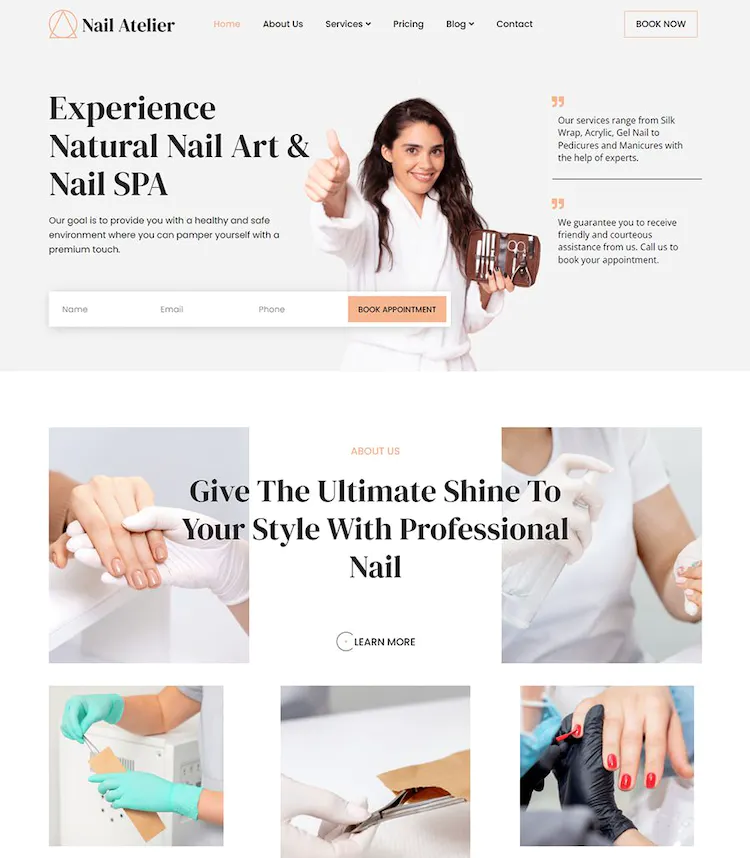
This website template pack is built using Elementor and Essential Addons. It is completely customizable even for those that do not know anything about coding. It is also responsive, loads quickly, and is ready to use. It also has premade pages including: • Home • About • Pet Adoption • Donate • Blog • Blog Details • Contact That is only one example of their template packs. On Templately’s homepage, you can see everything that they offer and even filter them out according to blocks, pages, packs, tags, and dependency. You can also use the search function to look for templates that fit your needs.
As for blocks, Templately has templates for header, footer, hero, block, and Gutenberg. If you only need templates for individual pages, you can also filter to see only pages for archive, single product, single post, landing page, and other single pages.
It is also important to look at the dependency part, since there may be plugins that you will need in order to customize certain templates. For example, there are a lot of templates where you will need Elementor Pro and Essential Addons Pro, which as you know, are not free.
This feature is the ultimate gamechanger as template factories do not have any cloud functionalities. Because of this, it will be surprising if some of them, especially the popular ones, end up copying Templately’s cloud workspace.
From the name itself, this cloud workspace is exactly what you are thinking — it will allow you to save and store your page templates and use them whenever you want to on whatever website.
With this, you will definitely be able to increase your productivity and save time that you otherwise spend in retrofitting every single template that you have and develop a way to use them on every website.
The benefit of this cloud workspace is even more profound when working with teams on multiple websites. For example, you may have to send a template to another member and he or she will then apply that template to his or her assigned website or page.
But with Templately’s cloud workspace, you can invite your team members and give them access to your cloud. That means no more sending templates back and forth. Your team will be able to see all the templates that you want to share with them.
Now that you know what features to expect from Templately and how each one could benefit you, it is time to answer some of the most crucial questions: How easy or hard is it to install and use?
The answer: Too easy. In fact, using it feels like using any other template plugin and cloud storage.
To install it, you must go the usual route of installing a plugin within your WordPress website. That means you got to visit your “Add Plugins” page by clicking on “Plugins” > “Add New” on your WordPress dashboard.
The next step is to search for the plugin on the search bar and install it. Simply enter “templately” and you will see it immediately. All you have to do now is to press the “Install Now” button and activate it.
Note that you can also upload the plugin directly into your WordPress website right after downloading it from the WordPress plugins repository.
Once the plugin is installed and activated, you will have to sign up (or sign in if you already have an account). Don’t worry about having to pay anything as Templately has a generous free starter plan.
First off, if you would like to insert and use a ready template from Templately, click on its cloud button while editing a page using Elementor (or Gutenberg) as shown below:
You will then see a window open where you can select any page, block, or pack template that can be accessed with your current user plan. You can also choose templates that you saved from your own cloud.
Select the template of your choice, see its preview, and click the “Insert” button to use the template.
To save a template or design on your cloud, all you need to do is open that page with Elementor. Then, on save options found on the lower left side, choose “Save Page in Templately”.
A Templately window will then appear you can “Save & Push” your design to your cloud. Don’t forget to name your design so you will not have a hard time finding it later on.
As for creating a new workspace and inviting others into it, all you need to do is to visit your workspace via the plugin. Once you click on “My WorkSpace”, you will see a button where you can add a new workspace.
Once you click it, you can name your new workspace and invite others into it by entering their email addresses. After adding everyone from your team, simply click on the “Create WorkSpace” button to proceed.
As you can see, installing and using Templately is easy. Most of the things you have seen above are the usual operations that you will be doing. In the event that you are stuck, you can always visit Templately’s Documentation and find a solution to your problem.
Using a plugin like Templately will definitely make your design workflow easier. Reusing an old template does not have to be a pain anymore as you can save all your templates straight into your cloud.
Since your templates are in the cloud, you can use them on whatever website that you want. Simply install the Templately plugin, enter your credentials, and you will then have unlimited access to your own templates (as well as with other products from Templately).
In terms of reliability and support, there is no need to worry since Templately is made by the same company that is behind Essential Addons. There is a live chat right inside Templately’s website, extensive documentation, and other contact features.
[/et_pb_text][/et_pb_column_inner][/et_pb_row_inner][/et_pb_column][et_pb_column type=”1_4″ _builder_version=”4.16″ custom_padding=”|||” global_colors_info=”{}” custom_padding__hover=”|||”][et_pb_cta title=”Templately” button_url=”@ET-DC@eyJkeW5hbWljIjp0cnVlLCJjb250ZW50IjoiY3VzdG9tX21ldGFfZ2V0X2RlYWwiLCJzZXR0aW5ncyI6eyJiZWZvcmUiOiIiLCJhZnRlciI6IiIsImVuYWJsZV9odG1sIjoib2ZmIn19@” button_text=”Get Deal” _builder_version=”4.19.0″ _dynamic_attributes=”button_url” _module_preset=”default” header_font=”Poppins|600||||on|||” header_text_align=”center” header_font_size=”29px” body_font=”Poppins|300|||||||” body_text_align=”center” body_text_color=”#000000″ body_font_size=”10px” body_line_height=”1.5em” background_color=”#FFFFFF” custom_button=”on” button_text_size=”12px” button_text_color=”#000000″ button_bg_color=”#E09900″ button_border_width=”1px” button_border_radius=”21px” button_font=”|700||||on|||” transform_scale=”138%|138%” position_origin_f=”center_right” position_origin_r=”top_right” z_index=”0″ background_layout=”light” width=”100%” custom_padding=”13px|2px||11px||” animation_style=”fade” sticky_position=”top” sticky_offset_top=”60px” sticky_limit_top=”section” sticky_limit_bottom=”section” sticky_transition=”off” sticky_position_tablet=”none” sticky_position_phone=”none” sticky_position_last_edited=”on|phone” border_radii=”on|15px|15px|15px|15px” box_shadow_style=”preset2″ box_shadow_style_button=”preset1″ global_colors_info=”{}” transform_styles__sticky_enabled=”on|desktop” transform_scale__sticky_enabled=”on|desktop” transform_translate__sticky_enabled=”on|desktop” transform_rotate__sticky_enabled=”on|desktop” transform_skew__sticky_enabled=”on|desktop” transform_origin__sticky_enabled=”on|desktop” position_origin_r__hover_enabled=”on|desktop” positioning__hover_enabled=”on|desktop” position_origin_f__hover_enabled=”on|desktop” position_origin_a__hover_enabled=”on|desktop” position_origin_r__hover=”top_right” positioning__hover=”relative” position_origin_f__hover=”center_right”]
Meet Templately : Templately – The Best Elementor Templates for WordPress .
Lifetime Deals
[/et_pb_cta][/et_pb_column][/et_pb_section][et_pb_section fb_built=”1″ _builder_version=”4.19.0″ _module_preset=”default” custom_margin=”|||82px|false|false” custom_margin_tablet=”|||82px|false|false” custom_margin_phone=”|||53px|false|false” custom_margin_last_edited=”on|phone” custom_padding=”5px||5px|||” global_colors_info=”{}”][et_pb_row column_structure=”1_2,1_2″ _builder_version=”4.19.0″ background_color=”#FFFFFF” width=”100%” module_alignment=”left” custom_margin=”10px||10px|0px|false|false” custom_padding=”20px|10px|20px|10px|false|false” border_radii=”on|20px|20px|20px|20px” border_width_all=”2px” border_color_all=”#FFFFFF” border_width_bottom=”4px” use_custom_width=”on” custom_width_px=”1280px” saved_tabs=”all” global_colors_info=”{}”][et_pb_column type=”1_2″ _builder_version=”4.19.0″ custom_padding=”|||” border_radii=”on|24px|24px|24px|24px” box_shadow_style=”preset2″ global_colors_info=”{}” custom_padding__hover=”|||”][et_pb_pricing_tables header_background_color=”#ffffff” bullet_color=”#ff8f00″ _builder_version=”4.19.0″ price_text_color=”#000000″ subheader_text_color=”#666666″ header_text_color=”#ff8f00″ header_level=”h4″ header_font=”Rubik||||||||” header_line_height=”1.4em” body_font=”||||||||” body_font_size=”16px” subheader_font=”||||||||” subheader_font_size=”14px” subheader_line_height=”1.7em” price_font=”Rubik|500|||||||” price_font_size=”50px” currency_frequency_font=”||||||||” background_color=”#ffffff” custom_button=”on” button_text_size=”13px” button_text_color=”#ff8f00″ button_bg_color=”rgba(255,143,0,0.1)” button_border_width=”10px” button_border_color=”rgba(0,0,0,0)” button_border_radius=”5px” button_letter_spacing=”1px” button_font=”Rubik|||on|||||” button_use_icon=”off” button_alignment=”center” text_orientation=”left” custom_padding=”1px|40px||40px|false|true” animation_style=”zoom” animation_delay=”200ms” animation_intensity_zoom=”20%” body_font_size_phone=”14px” body_font_size_last_edited=”off|desktop” custom_css_pricing_top=”border-color:rgba(0,0,0,0.06) !important;” border_radii=”on|24px|24px|24px|24px” border_width_all=”0px” button_letter_spacing_hover=”1px” global_colors_info=”{}” button_text_size__hover_enabled=”off” button_one_text_size__hover_enabled=”off” button_two_text_size__hover_enabled=”off” button_text_color__hover_enabled=”off” button_one_text_color__hover_enabled=”off” button_two_text_color__hover_enabled=”off” button_border_width__hover_enabled=”off” button_one_border_width__hover_enabled=”off” button_two_border_width__hover_enabled=”off” button_border_color__hover_enabled=”off” button_one_border_color__hover_enabled=”off” button_two_border_color__hover_enabled=”off” button_border_radius__hover_enabled=”off” button_one_border_radius__hover_enabled=”off” button_two_border_radius__hover_enabled=”off” button_letter_spacing__hover_enabled=”on” button_letter_spacing__hover=”1px” button_one_letter_spacing__hover_enabled=”off” button_two_letter_spacing__hover_enabled=”off” button_bg_color__hover_enabled=”off” button_one_bg_color__hover_enabled=”off” button_two_bg_color__hover_enabled=”off”][et_pb_pricing_table title=” Lifetime Subscription” currency=”$” per=” Lifetime” sum=”199.90″ button_url=”#” button_text=”Get Started” header_background_color=”#E09900″ _builder_version=”4.19.0″ header_text_color=”#FFFFFF” subheader_font=”||||||||” box_shadow_style=”preset1″ box_shadow_vertical=”90px” box_shadow_blur=”160px” box_shadow_color=”rgba(0,0,0,0.06)” global_colors_info=”{}” button_text_size__hover_enabled=”off” button_one_text_size__hover_enabled=”off” button_two_text_size__hover_enabled=”off” button_text_color__hover_enabled=”off” button_one_text_color__hover_enabled=”off” button_two_text_color__hover_enabled=”off” button_border_width__hover_enabled=”off” button_one_border_width__hover_enabled=”off” button_two_border_width__hover_enabled=”off” button_border_color__hover_enabled=”off” button_one_border_color__hover_enabled=”off” button_two_border_color__hover_enabled=”off” button_border_radius__hover_enabled=”off” button_one_border_radius__hover_enabled=”off” button_two_border_radius__hover_enabled=”off” button_letter_spacing__hover_enabled=”off” button_one_letter_spacing__hover_enabled=”off” button_two_letter_spacing__hover_enabled=”off” button_bg_color__hover_enabled=”off” button_one_bg_color__hover_enabled=”off” button_two_bg_color__hover_enabled=”off” sticky_transition=”on”]
Pay Once, Use Forever
1693 STARTERItems
1208 PROItems
My Cloud Unlimited Items
Unlimited WorkSpace
[/et_pb_pricing_table][/et_pb_pricing_tables][/et_pb_column][et_pb_column type=”1_2″ _builder_version=”4.16″ custom_padding=”|||” global_colors_info=”{}” custom_padding__hover=”|||”][/et_pb_column][/et_pb_row][/et_pb_section][et_pb_section fb_built=”1″ admin_label=”Frequently Asked Questions” _builder_version=”4.19.0″ custom_margin=”|||53px|false|false” custom_padding=”5px|||||” global_colors_info=”{}”][et_pb_row _builder_version=”4.19.0″ background_color=”#FFFFFF” width=”100%” module_alignment=”left” custom_margin=”10px||10px|0px|false|false” custom_padding=”20px|10px|20px|10px|false|false” border_radii=”on|20px|20px|20px|20px” border_width_all=”2px” border_color_all=”#FFFFFF” border_width_bottom=”4px” global_colors_info=”{}”][et_pb_column type=”4_4″ _builder_version=”4.16″ custom_padding=”|||” global_colors_info=”{}” custom_padding__hover=”|||”][et_pb_text _builder_version=”4.19.0″ text_font=”||||||||” text_line_height=”2em” header_font=”||||||||” header_2_font=”Merriweather|700|||||||” header_2_font_size=”36px” header_2_line_height=”1.6em” header_3_font=”Merriweather|700|||||||” header_3_text_color=”#ffc47c” header_3_font_size=”18px” header_3_line_height=”1.8em” text_orientation=”center” header_2_font_size_tablet=”” header_2_font_size_phone=”20px” header_2_font_size_last_edited=”on|phone” header_3_font_size_tablet=”” header_3_font_size_phone=”14px” header_3_font_size_last_edited=”on|phone” locked=”off” global_colors_info=”{}”]Step 1: Go to the Templately Support Page. You could initiate ‘Live Chat’ to our Support Team for any pre-sales queries.
Step 2: If you are a Premium User, you can Create Support Tickets for any queries you got regarding Templately. Just provide the required information and click on the ‘Submit Query’ button.
Step 3: You could get support for the Free Version of Templately from WordPress.org support forum.
[/et_pb_toggle][/et_pb_column][et_pb_column type=”1_2″ _builder_version=”4.16″ custom_padding=”|||” global_colors_info=”{}” custom_padding__hover=”|||”][et_pb_toggle title=”How To Manage API In Templately?” open_toggle_background_color=”#ffffff” closed_toggle_background_color=”#ffffff” icon_color=”#15c39a” open_icon_color=”#15c39a” _builder_version=”4.16″ title_text_color=”#000000″ title_font=”|700||on|||||” title_font_size=”11px” title_letter_spacing=”1px” title_line_height=”2em” body_font=”||||||||” body_line_height=”2em” custom_padding=”24px||24px||true” animation_style=”zoom” animation_intensity_zoom=”10%” border_radii=”on|10px|10px|10px|10px” border_width_all=”0px” box_shadow_style=”preset1″ box_shadow_vertical=”10px” box_shadow_blur=”60px” box_shadow_color=”rgba(1,33,92,0.1)” locked=”off” global_colors_info=”{}”]If you want to manage API Keys and all Created Tokens, then click on the ‘Manage APIs’ from the Templately cloud account.
[/et_pb_toggle][/et_pb_column][/et_pb_row][et_pb_row column_structure=”1_2,1_2″ _builder_version=”4.19.0″ background_color=”#FFFFFF” width=”100%” module_alignment=”left” custom_margin=”10px||10px|0px|false|false” custom_padding=”20px|10px|20px|10px|false|false” border_radii=”on|20px|20px|20px|20px” border_width_all=”2px” border_color_all=”#FFFFFF” border_width_bottom=”4px” global_colors_info=”{}”][et_pb_column type=”1_2″ _builder_version=”4.16″ custom_padding=”|||” global_colors_info=”{}” custom_padding__hover=”|||”][et_pb_toggle title=”WHICH PAGE BUILDERS ARE CURRENTLY SUPPORTED IN TEMPLATELY?” open_toggle_background_color=”#ffffff” closed_toggle_background_color=”#ffffff” icon_color=”#15c39a” open_icon_color=”#15c39a” _builder_version=”4.19.0″ title_text_color=”#000000″ title_font=”|700||on|||||” title_font_size=”11px” title_letter_spacing=”1px” title_line_height=”2em” custom_padding=”24px||24px||true” animation_style=”zoom” animation_intensity_zoom=”10%” border_radii=”on|10px|10px|10px|10px” border_width_all=”0px” box_shadow_style=”preset1″ box_shadow_vertical=”10px” box_shadow_blur=”60px” box_shadow_color=”rgba(1,33,92,0.1)” global_colors_info=”{}”]Templately has seamless integration with the popular page builder Elementor and with the default WordPress editor Gutenberg. It currently offers 2500+ ready WordPress templates for both Elementor & Gutenberg. There will be even more upcoming templates in the future, so stay tuned for new releases. You can check out our detailed documentation on “How To Insert And Use Elementor Templates” from Templately to instantly create stunning websites. Or, you can check out this detailed guide on “How To Use Templately for Gutenberg” if you would rather use the Gutenberg editor.
Feel free to reach out to our dedicated support team if you face any difficulties, and also if you wish to get the latest updates about Templately, you can join our Facebook community.
[/et_pb_toggle][/et_pb_column][et_pb_column type=”1_2″ _builder_version=”4.16″ custom_padding=”|||” global_colors_info=”{}” custom_padding__hover=”|||”][/et_pb_column][/et_pb_row][/et_pb_section][et_pb_section fb_built=”1″ _builder_version=”4.16″ _module_preset=”default” custom_padding=”16px||0px|||” global_module=”226096″ saved_tabs=”all” global_colors_info=”{}”][et_pb_row _builder_version=”4.19.0″ _module_preset=”default” min_height=”32px” custom_padding=”0px||0px||false|false” global_colors_info=”{}”][et_pb_column type=”4_4″ _builder_version=”4.19.0″ _module_preset=”default” global_colors_info=”{}”][et_pb_text _builder_version=”4.19.0″ _module_preset=”default” header_font_size=”18px” header_letter_spacing=”7px” header_2_line_height=”1.5em” min_height=”58px” global_colors_info=”{}”]