Get lifetime access to Taskomat for just $39 one-time payment.
[/et_pb_slide][/et_pb_fullwidth_slider][/et_pb_section][et_pb_section fb_built=”1″ specialty=”on” _builder_version=”4.19.0″ _module_preset=”default” background_color=”#ffffff” global_colors_info=”{}”][et_pb_column type=”3_4″ specialty_columns=”3″ _builder_version=”4.16″ custom_padding=”|||” global_colors_info=”{}” custom_padding__hover=”|||”][et_pb_row_inner _builder_version=”4.19.0″ _module_preset=”default” background_enable_color=”off” width=”100%” module_alignment=”left” custom_margin=”||10px|0px|false|false” custom_padding=”20px|10px|20px|10px|false|false” border_radii=”on|20px|20px|20px|20px” border_color_all=”RGBA(255,255,255,0)” border_style_all=”none” global_colors_info=”{}”][et_pb_column_inner saved_specialty_column_type=”3_4″ _builder_version=”4.19.0″ _module_preset=”default” global_colors_info=”{}”][et_pb_text _builder_version=”4.19.0″ _module_preset=”default” text_font_size=”18px” global_colors_info=”{}”]
Taskomat allows you to increase awareness of your work simply by your data, makes you more productive and more in control of your time.
[/et_pb_text][/et_pb_column_inner][/et_pb_row_inner][et_pb_row_inner column_structure=”1_2,1_2″ _builder_version=”4.19.0″ _module_preset=”default” background_color=”#FFFFFF” width=”100%” module_alignment=”left” custom_margin=”10px||10px|0px|false|false” custom_padding=”20px|10px|20px|10px|false|false” border_radii=”on|20px|20px|20px|20px” border_width_all=”2px” border_color_all=”#FFFFFF” border_width_bottom=”4px” global_colors_info=”{}”][et_pb_column_inner type=”1_2″ saved_specialty_column_type=”3_4″ _builder_version=”4.16″ _module_preset=”default” global_colors_info=”{}”][et_pb_blurb title=”Smart Automation” use_icon=”on” font_icon=”||fa||900″ icon_color=”#000000″ image_icon_width=”40px” icon_alignment=”left” content_max_width=”100%” _builder_version=”4.19.0″ _module_preset=”6e712727-0993-4f47-a922-0032e4c3d8f6″ header_font=”Montserrat|700|||||||” header_font_size=”20px” header_line_height=”1.2em” body_font=”Montserrat||||||||” animation=”off” header_font_size_tablet=”18px” header_font_size_phone=”16px” header_font_size_last_edited=”on|phone” body_font_size_tablet=”” body_font_size_phone=”13px” body_font_size_last_edited=”on|phone” locked=”off” global_colors_info=”{}”]All-in-one freelance suite with smart automation that lets you focus on your passion, not your paperwork.
[/et_pb_blurb][et_pb_blurb title=”Easy Clint Management” use_icon=”on” font_icon=”||fa||900″ icon_color=”#000000″ image_icon_width=”40px” icon_alignment=”left” content_max_width=”100%” _builder_version=”4.19.0″ _module_preset=”6e712727-0993-4f47-a922-0032e4c3d8f6″ header_font=”Montserrat|700|||||||” header_font_size=”20px” header_line_height=”1.2em” body_font=”Montserrat||||||||” animation=”off” header_font_size_tablet=”18px” header_font_size_phone=”16px” header_font_size_last_edited=”on|phone” body_font_size_tablet=”” body_font_size_phone=”13px” body_font_size_last_edited=”on|phone” locked=”off” global_colors_info=”{}”]Manage your clients, send proposals that close your deals faster and send invoices directly inside Taskomat.
[/et_pb_blurb][/et_pb_column_inner][et_pb_column_inner type=”1_2″ saved_specialty_column_type=”3_4″ _builder_version=”4.16″ _module_preset=”default” global_colors_info=”{}”][et_pb_blurb title=”Easy Tracking” use_icon=”on” font_icon=”||divi||400″ icon_color=”#000000″ image_icon_width=”40px” icon_alignment=”left” content_max_width=”100%” _builder_version=”4.19.0″ _module_preset=”6e712727-0993-4f47-a922-0032e4c3d8f6″ header_font=”Montserrat|700|||||||” header_font_size=”20px” header_line_height=”1.2em” body_font=”Montserrat||||||||” animation=”off” header_font_size_tablet=”18px” header_font_size_phone=”16px” header_font_size_last_edited=”on|phone” body_font_size_tablet=”” body_font_size_phone=”13px” body_font_size_last_edited=”on|phone” locked=”off” global_colors_info=”{}”]Manage your projects, track your revenue goals, budgets, performance, track your time & planning.
[/et_pb_blurb][et_pb_blurb title=”Easy To Use” use_icon=”on” font_icon=”||fa||900″ icon_color=”#000000″ image_icon_width=”40px” icon_alignment=”left” content_max_width=”100%” _builder_version=”4.19.0″ _module_preset=”6e712727-0993-4f47-a922-0032e4c3d8f6″ header_font=”Montserrat|700|||||||” header_font_size=”20px” header_line_height=”1.2em” body_font=”Montserrat||||||||” animation=”off” header_font_size_tablet=”18px” header_font_size_phone=”16px” header_font_size_last_edited=”on|phone” body_font_size_tablet=”” body_font_size_phone=”13px” body_font_size_last_edited=”on|phone” locked=”off” global_colors_info=”{}”]Automate workflows from project creation, planning & automating invoicing.
[/et_pb_blurb][/et_pb_column_inner][/et_pb_row_inner][et_pb_row_inner column_structure=”1_2,1_2″ custom_padding_last_edited=”on|phone” _builder_version=”4.19.0″ _module_preset=”default” background_color=”#122c34″ width=”100%” custom_padding=”15px|60px|15px|60px|true|true” custom_padding_tablet=”|30px||30px|true|true” custom_padding_phone=”40px|20px|40px|20px|true|true” border_radii=”on|5px|5px|5px|5px” box_shadow_style=”preset3″ box_shadow_vertical=”80px” box_shadow_blur=”56px” box_shadow_spread=”-24px” box_shadow_color=”rgba(0,0,0,0.2)” global_colors_info=”{}”][et_pb_column_inner type=”1_2″ saved_specialty_column_type=”3_4″ _builder_version=”4.16″ _module_preset=”default” global_colors_info=”{}”][et_pb_text _builder_version=”4.19.0″ _module_preset=”default” text_font_size=”13px” header_font=”Rubik|700|||||||” header_text_align=”center” header_text_color=”#ffffff” header_font_size=”35px” header_line_height=”1.4em” width=”96%” header_font_size_tablet=”28px” header_font_size_phone=”24px” global_colors_info=”{}”]Most freelancers and entrepreneurs are juggling multiple projects at once. This makes it hard to plan, track, budget, and report on job progress.
Taskomat™ is a project management, time tracking, performance tracking, financial planning, client management, billing and ROI management platform for freelancers and entrepreneurs.
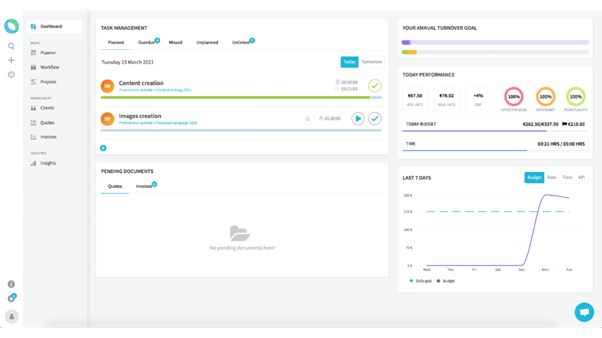
Taksomat helps you increase your ROI by automating workflows, planning & tracking tasks, goals & projects, monitoring budgets, and reporting on time taken.
You can also generate and send invoices for billing purposes.
Taskomat shows you how much time is being invested on certain projects compared to the revenue those projects earn for you.
Taskomat offers a range of tools to help you manage projects from end-to-end and relates project budgets to the time taken to completion.
In addition, business owners can monitor real-time performance metrics in the dashboard – allowing you to see how much you’ve spent and how much time you’ve invested versus what’s been billed.
With just a few clicks, you can craft clear and beautifully designed proposals and estimates that will close your deals faster.
Simply convert your proposal to a project in one click.
Once your client accepts the proposal, you can convert your quotation into a project, with budgets and work units already set.
You can issue invoices for your clients and associate them to specific projects to make precise analyses.
When you issue an invoice, you have a real-time progress bar that informs you about the delivered budget versus the billed budget, so you will be always aware of how much you have to bill.
You can also download the PDF, customize the invoice with your and your client’s logo, send the invoice directly to the client, send automated reminders for late payments.
In addition, you can configure your tax profile, and manage tax rates.
Taskomat you can easily set and achieve your revenue goals. Do you want to bill more? Or do you want to have more free time while maintaining the same turnover?
You can also easily track time, budget, hourly rates and other important KPIs throughout your projects.
With Taskomat you can optimize your work processes according to your wishes.
Automate your workflows from project creation, task planning, execution to invoicing, and much more.
You can manage all your work in one place: in this way you will save time, money and you will have all the data you need, correctly ordered to make deep business analysis.
Every time you activate time tracking on a task, Taskomat will automatically count the budget, the time remaining and the work performed on a single project and on the client.
Meet Taskomat :
Everything you need to run, manage & automate your freelance business.
Lifetime Deals
[/et_pb_cta][/et_pb_column][/et_pb_section][et_pb_section fb_built=”1″ _builder_version=”4.19.0″ _module_preset=”default” custom_margin=”|||82px|false|false” custom_margin_tablet=”|||82px|false|false” custom_margin_phone=”|||53px|false|false” custom_margin_last_edited=”on|phone” custom_padding=”5px||5px|||” global_colors_info=”{}”][et_pb_row column_structure=”1_2,1_2″ _builder_version=”4.19.0″ background_color=”#FFFFFF” width=”100%” module_alignment=”left” custom_margin=”10px||10px|0px|false|false” custom_padding=”20px|10px|20px|10px|false|false” border_radii=”on|20px|20px|20px|20px” border_width_all=”2px” border_color_all=”#FFFFFF” border_width_bottom=”4px” use_custom_width=”on” custom_width_px=”1280px” saved_tabs=”all” global_colors_info=”{}”][et_pb_column type=”1_2″ _builder_version=”4.19.0″ custom_padding=”|||” border_radii=”on|24px|24px|24px|24px” box_shadow_style=”preset2″ global_colors_info=”{}” custom_padding__hover=”|||”][et_pb_pricing_tables header_background_color=”#ffffff” bullet_color=”#ff8f00″ _builder_version=”4.19.0″ price_text_color=”#000000″ subheader_text_color=”#666666″ header_text_color=”#ff8f00″ header_level=”h4″ header_font=”Rubik||||||||” header_line_height=”1.4em” body_font=”||||||||” body_font_size=”16px” subheader_font=”||||||||” subheader_font_size=”14px” subheader_line_height=”1.7em” price_font=”Rubik|500|||||||” price_font_size=”50px” currency_frequency_font=”||||||||” background_color=”#ffffff” custom_button=”on” button_text_size=”13px” button_text_color=”#ff8f00″ button_bg_color=”rgba(255,143,0,0.1)” button_border_width=”10px” button_border_color=”rgba(0,0,0,0)” button_border_radius=”5px” button_letter_spacing=”1px” button_font=”Rubik|||on|||||” button_use_icon=”off” button_alignment=”center” text_orientation=”left” custom_padding=”1px|40px||40px|false|true” animation_style=”zoom” animation_delay=”200ms” animation_intensity_zoom=”20%” body_font_size_phone=”14px” body_font_size_last_edited=”off|desktop” custom_css_pricing_top=”border-color:rgba(0,0,0,0.06) !important;” border_radii=”on|24px|24px|24px|24px” border_width_all=”0px” button_letter_spacing_hover=”1px” global_colors_info=”{}” button_text_size__hover_enabled=”off” button_one_text_size__hover_enabled=”off” button_two_text_size__hover_enabled=”off” button_text_color__hover_enabled=”off” button_one_text_color__hover_enabled=”off” button_two_text_color__hover_enabled=”off” button_border_width__hover_enabled=”off” button_one_border_width__hover_enabled=”off” button_two_border_width__hover_enabled=”off” button_border_color__hover_enabled=”off” button_one_border_color__hover_enabled=”off” button_two_border_color__hover_enabled=”off” button_border_radius__hover_enabled=”off” button_one_border_radius__hover_enabled=”off” button_two_border_radius__hover_enabled=”off” button_letter_spacing__hover_enabled=”on” button_letter_spacing__hover=”1px” button_one_letter_spacing__hover_enabled=”off” button_two_letter_spacing__hover_enabled=”off” button_bg_color__hover_enabled=”off” button_one_bg_color__hover_enabled=”off” button_two_bg_color__hover_enabled=”off”][et_pb_pricing_table title=”Lifetime Subscription” currency=”$” per=”lifetime” sum=”39″ button_url=”#” button_text=”Get Started” header_background_color=”#E09900″ _builder_version=”4.19.0″ header_text_color=”#FFFFFF” subheader_font=”||||||||” box_shadow_style=”preset1″ box_shadow_vertical=”90px” box_shadow_blur=”160px” box_shadow_color=”rgba(0,0,0,0.06)” global_colors_info=”{}” button_text_size__hover_enabled=”off” button_one_text_size__hover_enabled=”off” button_two_text_size__hover_enabled=”off” button_text_color__hover_enabled=”off” button_one_text_color__hover_enabled=”off” button_two_text_color__hover_enabled=”off” button_border_width__hover_enabled=”off” button_one_border_width__hover_enabled=”off” button_two_border_width__hover_enabled=”off” button_border_color__hover_enabled=”off” button_one_border_color__hover_enabled=”off” button_two_border_color__hover_enabled=”off” button_border_radius__hover_enabled=”off” button_one_border_radius__hover_enabled=”off” button_two_border_radius__hover_enabled=”off” button_letter_spacing__hover_enabled=”off” button_one_letter_spacing__hover_enabled=”off” button_two_letter_spacing__hover_enabled=”off” button_bg_color__hover_enabled=”off” button_one_bg_color__hover_enabled=”off” button_two_bg_color__hover_enabled=”off” sticky_transition=”on”]
Lifetime access to Taskomat Unlimited Plan
All-in-one platform to manage, run & grow your freelance business
Revenue goals
Project management
Task management
Smart time tracking
Performance tracking
Hourly rates management
Mass scheduling
Single task scheduling
Workflow automation
Quotes creation
Invoices creation
Manage unlimited clients
Timesheet creation
Insights
Mobile app
Add unlimited teams & collaboration (Soon)
Google Calendar & Docs integration (Soon)
Customizable templates for quotes and invoices (Soon)
Clients area (Soon)
Live chat support
All future plan updates
30-day Money Back Guarantee
[/et_pb_pricing_table][/et_pb_pricing_tables][/et_pb_column][et_pb_column type=”1_2″ _builder_version=”4.16″ custom_padding=”|||” global_colors_info=”{}” custom_padding__hover=”|||”][/et_pb_column][/et_pb_row][/et_pb_section][et_pb_section fb_built=”1″ admin_label=”Frequently Asked Questions” _builder_version=”4.19.0″ custom_margin=”|||53px|false|false” custom_padding=”5px|||||” global_colors_info=”{}”][et_pb_row _builder_version=”4.19.0″ background_color=”#FFFFFF” width=”100%” module_alignment=”left” custom_margin=”10px||10px|0px|false|false” custom_padding=”20px|10px|20px|10px|false|false” border_radii=”on|20px|20px|20px|20px” border_width_all=”2px” border_color_all=”#FFFFFF” border_width_bottom=”4px” global_colors_info=”{}”][et_pb_column type=”4_4″ _builder_version=”4.16″ custom_padding=”|||” global_colors_info=”{}” custom_padding__hover=”|||”][et_pb_text _builder_version=”4.19.0″ text_font=”||||||||” text_line_height=”2em” header_font=”||||||||” header_2_font=”Merriweather|700|||||||” header_2_font_size=”36px” header_2_line_height=”1.6em” header_3_font=”Merriweather|700|||||||” header_3_text_color=”#ffc47c” header_3_font_size=”18px” header_3_line_height=”1.8em” text_orientation=”center” header_2_font_size_tablet=”” header_2_font_size_phone=”20px” header_2_font_size_last_edited=”on|phone” header_3_font_size_tablet=”” header_3_font_size_phone=”14px” header_3_font_size_last_edited=”on|phone” locked=”off” global_colors_info=”{}”]After purchasing you will get a unique activation code in your mailbox. Simply follow the instructions on your email and your deal is activated!
[/et_pb_toggle][et_pb_toggle title=”Does Taskomat Provide A Help Center Or Tutorials?” open_toggle_background_color=”#ffffff” closed_toggle_background_color=”#ffffff” icon_color=”#15c39a” open_icon_color=”#15c39a” _builder_version=”4.16″ title_text_color=”#000000″ title_font=”|700||on|||||” title_font_size=”11px” title_letter_spacing=”1px” title_line_height=”2em” custom_padding=”24px||24px||true” animation_style=”zoom” animation_intensity_zoom=”10%” border_radii=”on|10px|10px|10px|10px” border_width_all=”0px” box_shadow_style=”preset1″ box_shadow_vertical=”10px” box_shadow_blur=”60px” box_shadow_color=”rgba(1,33,92,0.1)” global_colors_info=”{}”]Yes! Taskomat has a well-documented help center, the team runs webinars every week, has great support on live-chat and – most of all – you can book a 1 to 1 call and get personal advice on how to use Taskomat best for your situation.
[/et_pb_toggle][/et_pb_column][et_pb_column type=”1_2″ _builder_version=”4.16″ custom_padding=”|||” global_colors_info=”{}” custom_padding__hover=”|||”][et_pb_toggle title=”What If I’m Not 100% Satisfied?” open_toggle_background_color=”#ffffff” closed_toggle_background_color=”#ffffff” icon_color=”#15c39a” open_icon_color=”#15c39a” _builder_version=”4.16″ title_text_color=”#000000″ title_font=”|700||on|||||” title_font_size=”11px” title_letter_spacing=”1px” title_line_height=”2em” body_font=”||||||||” body_line_height=”2em” custom_padding=”24px||24px||true” animation_style=”zoom” animation_intensity_zoom=”10%” border_radii=”on|10px|10px|10px|10px” border_width_all=”0px” box_shadow_style=”preset1″ box_shadow_vertical=”10px” box_shadow_blur=”60px” box_shadow_color=”rgba(1,33,92,0.1)” locked=”off” global_colors_info=”{}”]The Company offers a 60 days refund policy. As soon as you message them they will process the refunds as soon as possible
[/et_pb_toggle][et_pb_toggle title=”Where Can I Find More Information On Taskomat?” open_toggle_background_color=”#ffffff” closed_toggle_background_color=”#ffffff” icon_color=”#15c39a” open_icon_color=”#15c39a” _builder_version=”4.16″ title_text_color=”#000000″ title_font=”|700||on|||||” title_font_size=”11px” title_letter_spacing=”1px” title_line_height=”2em” body_font=”||||||||” body_line_height=”2em” custom_padding=”24px||24px||true” animation_style=”zoom” animation_intensity_zoom=”10%” border_radii=”on|10px|10px|10px|10px” border_width_all=”0px” box_shadow_style=”preset1″ box_shadow_vertical=”10px” box_shadow_blur=”60px” box_shadow_color=”rgba(1,33,92,0.1)” locked=”off” global_colors_info=”{}”]Feel free to check their website for more information on the product.
[/et_pb_toggle][/et_pb_column][/et_pb_row][/et_pb_section][et_pb_section fb_built=”1″ _builder_version=”4.16″ _module_preset=”default” custom_padding=”16px||0px|||” global_module=”226096″ saved_tabs=”all” global_colors_info=”{}”][et_pb_row _builder_version=”4.19.0″ _module_preset=”default” min_height=”32px” custom_padding=”0px||0px||false|false” global_colors_info=”{}”][et_pb_column type=”4_4″ _builder_version=”4.19.0″ _module_preset=”default” global_colors_info=”{}”][et_pb_text _builder_version=”4.19.0″ _module_preset=”default” header_font_size=”18px” header_letter_spacing=”7px” header_2_line_height=”1.5em” min_height=”58px” global_colors_info=”{}”]